USOS
USOS – University Study-Oriented System is a student management information system used by the University. It contains information on the classes conducted, study programmes, storage of staff and students data, assessments and credits, lecture and class schedules, students’ payments, staff and other information.
USOSweb service will enable you to access some information through the website: https://usosweb.upjp2.edu.pl/kontroler.php?_action=news/default
What is USOS?
- Higher education institutions information management system
- Student Central login system
- Study management system
The use of USOS:
- Enrolling on courses
- Student’s course of study service
- Catalogue of programmes and courses offered by the institution
- Students’ matriculation
- Paying for didactic services
MATRICULATION – process of becoming a student of a higher education institution
NOTE!! USOS is only accessible to authorised users and computers for security reasons, but some elements of it, such as the course syllabus, can be viewed without logging into the system.
Short guide to USOS
Take a look at this short video as a guide to USOS
Please see instructions for first-time USOS login:
1. Please go to the website: https://usosweb.upjp2.edu.pl
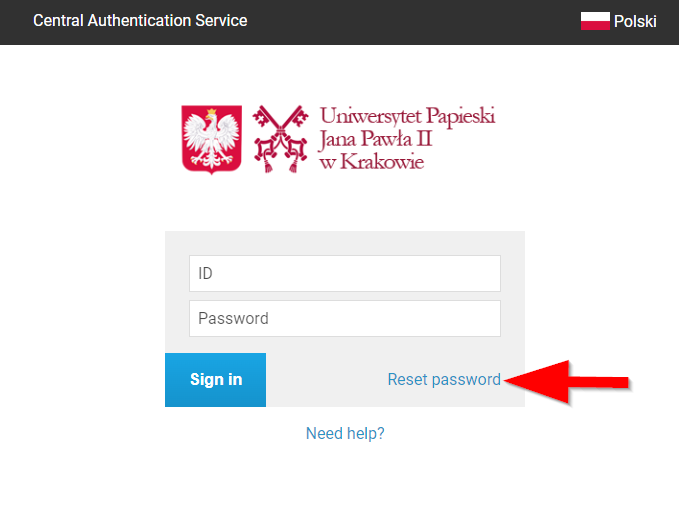
2. Reset the password
3. Choose the 'Student and Ph.D. student' and the page will take you to the next steps. Just follow the information you see on the page.
4. Choose password reset method by clicking at 'Type your e-mail address'
5. Provide email address you used for the registration in IRK system
6. The password will be sent to your email. Also, your Student ID will be available at the bottom of the page.
7. Now you will be able to log in to USOS by below details:
login: your ID number
password: you must generate a password yourself (a password will be created on your first login)
NOTE!! If yo have any technical problems, please contact our IT Department: ticket@upjp2.edu.pl



